I messed around for ages, every time I went into the marquee tool it only offered be the rectangle. I was about to give up and scream, when I decided to Google my problem and found these great instruction on how to find my marquee tools....
Unless you're entirely new to Photoshop, you probably have some familiarity with the marquee selection tools. It's difficult to do much of anything in Photoshop without them. These include the rectangular marquee, the elliptical marquee, the single row horizontal, and single row vertical marquee tools. As you learned in a previous lesson, the shortcut key for the marquee tools is M and Shift M toggles the rectangular and elliptical marquee tools.
http://graphicssoft.about.com/od/photoshop/l/bllps504a.htm
Then I found this on a forum...
Use the circle marquee tool to make your circle, hit Ctrl+Shift+I to invert the selection, then hit backspace. If the image is a Background layer you will need to promote it to a layer (hold down Alt and double click on the layer in the layer palette, just to the right of the name) otherwise when you hit Backspace you will be left with the background colour and not the checkerboard.
http://www.photoshop-forums.pslover.com/post-8457.html&sid=af427ee78c22b2076477194b33456f85
From these instructions I eventually managed this...
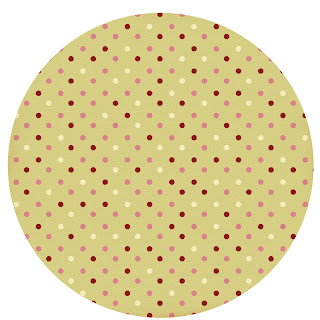
Now I know what your thinking "is that it" Yes that's it, but if all goes to plan I will tomorrow create my first digi circle LO.
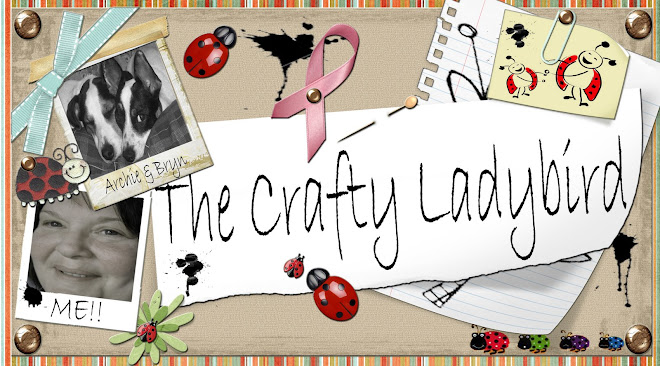


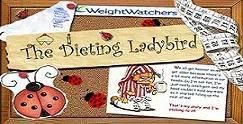
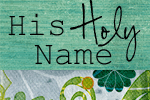



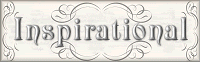











2 comments:
Sounds fab, I really must have a look into Digi, I never got the point of it but the more I see it and think about it, I can see go uses and I want play, I will have to go look into it, thanks for the inspiration. Jay xx
Well done for working that out, you lost me way back!
Post a Comment